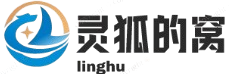-
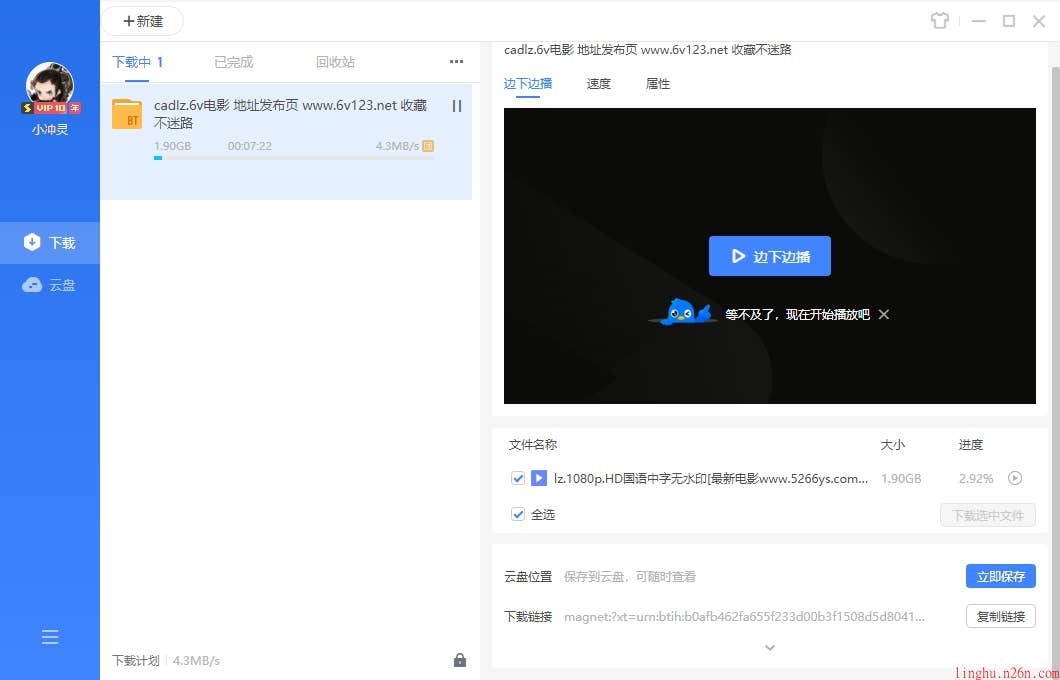
迅雷X去广告SVIP安装版(10.1.38.890)
软件简介: 从迅雷X 10.1版本开始,我们采用Electron软件框架完全重写了迅雷主界面。使用新框架的迅雷X可以完美支持2K、4K等高清显示屏,界面中的文字渲染也更加清晰锐利。...
发布时间:2025-09-30分类: 软件下载 浏览:77评论:0
-

刀剑江湖路|官方中文|Build.20169262-V1.0.1.3-踏雪行歌-武道浮生+全DLC
一款武侠RPG,传统武侠剧情混合沙盒内容,体验横版即时战斗。玩家扮演一名寻常少年,陷入江湖武林的血雨腥风,在纷争中成就侠名,搅动天下大势,成为万人敬仰的大侠 从江湖中的无名之辈伊始...
发布时间:2025-09-30分类: 游戏下载 浏览:92评论:0
-
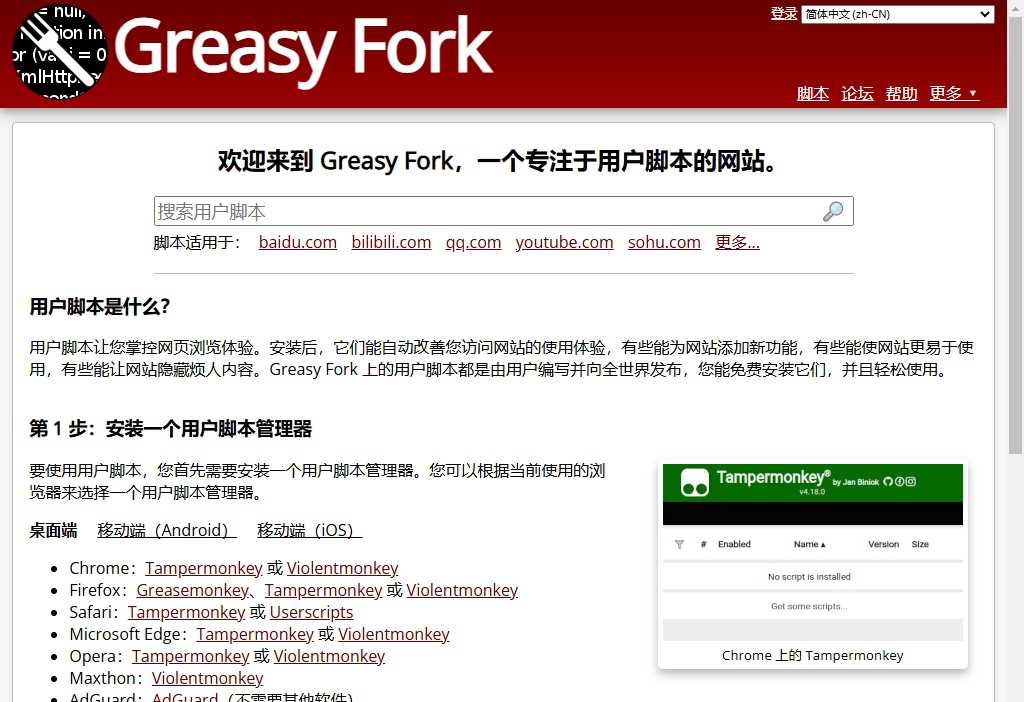
GreasyFork油猴打不开,国内中文网站及镜像入口
GreasyFork(油猴脚本平台)是全球知名的用户脚本资源共享社区,由开发者Jason Barnabe于2014年创建,专注于通过浏览器扩展和移动端应用优化网页浏览体验。其核心...
发布时间:2025-09-29分类: 浏览:71评论:0
-
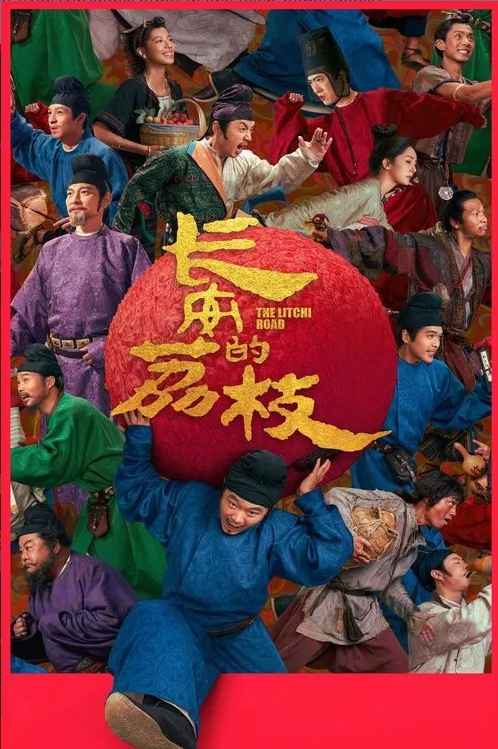
长安的荔枝 2025 1080p 6G
◎译 名 长安的荔枝 / 长安的荔枝◎片 名 长安的荔枝◎年 代 2025◎产&em...
发布时间:2025-09-29分类: 其它资源 浏览:79评论:0
-
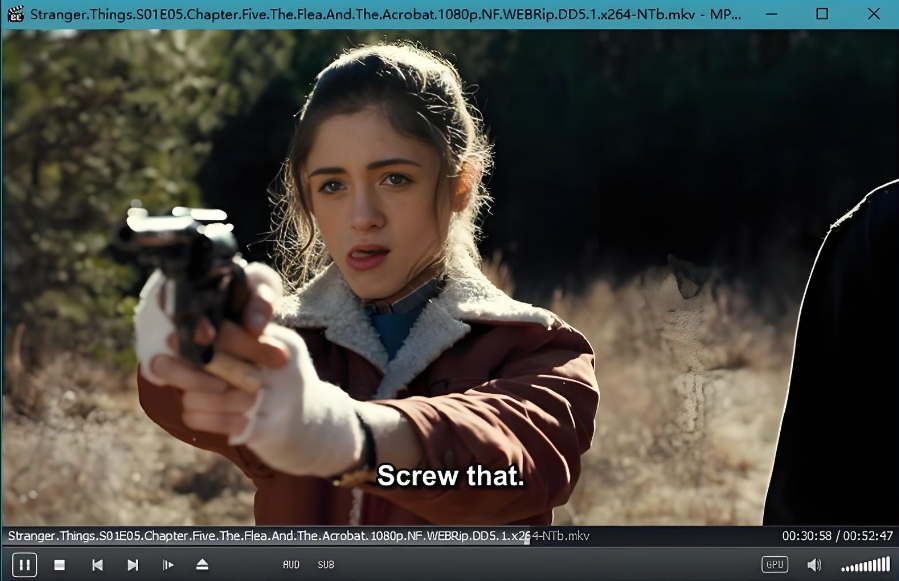
经典本地影音播放器MPC-BE.1.8.7
MPC-BE(Media Player Classic Black Edition)是来自 MPC-HC(Media Player Classic Home Cinema)的俄罗斯...
发布时间:2025-09-29分类: 软件下载 浏览:77评论:0
-
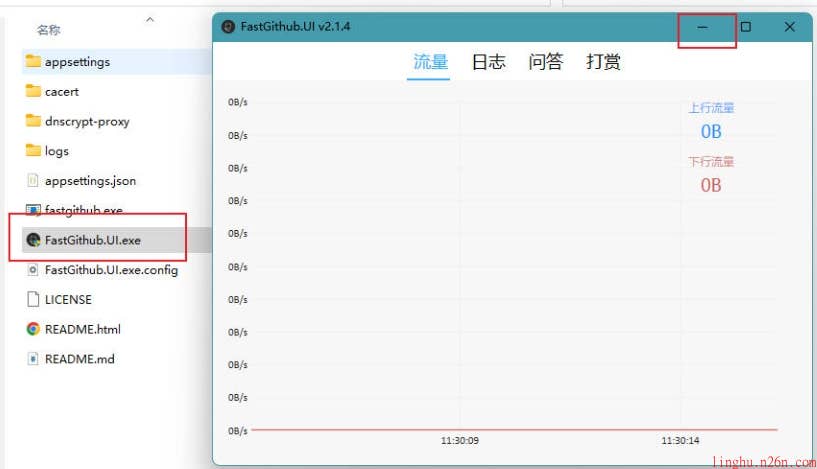
github加速工具 FastGithub 解决国内无法打开问题
FastGithub是一款github加速工具,可以解决github打不开、用户头像无法加载、releases无法上传下载、git-clone、git-pull、git-push失...
发布时间:2025-09-29分类: 软件下载 浏览:72评论:0
-

侠落 百花杀尽|官方中文|Build.20140238-千劫归真-炼狱封仙
《侠落:百花杀尽》是一款融合了桌游常用的「骰子元素」+「大地图探索」的创新类回合制冒险RPG。 在游戏中,你将一步步揭开这个黑暗且神秘的世界中的种种怪象,结识以各种极端的方式来...
发布时间:2025-09-27分类: 游戏下载 浏览:91评论:0
-
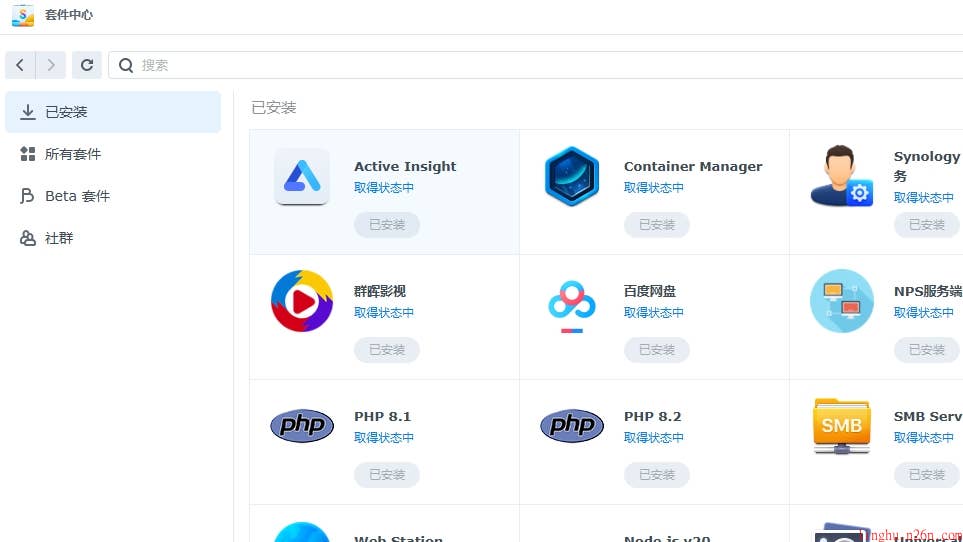
群晖套件 社群连接失败
群晖发布DSM7.0后,在DSM6非最新版本的系统证书过期引起第三方社群套件无法浏览安装或无法添加源。解决方法如下:1.打开群晖的SSH功能,并连接。2.保存原证书,并下载新证书,...
发布时间:2025-09-26分类: 教学教程 浏览:88评论:0
-
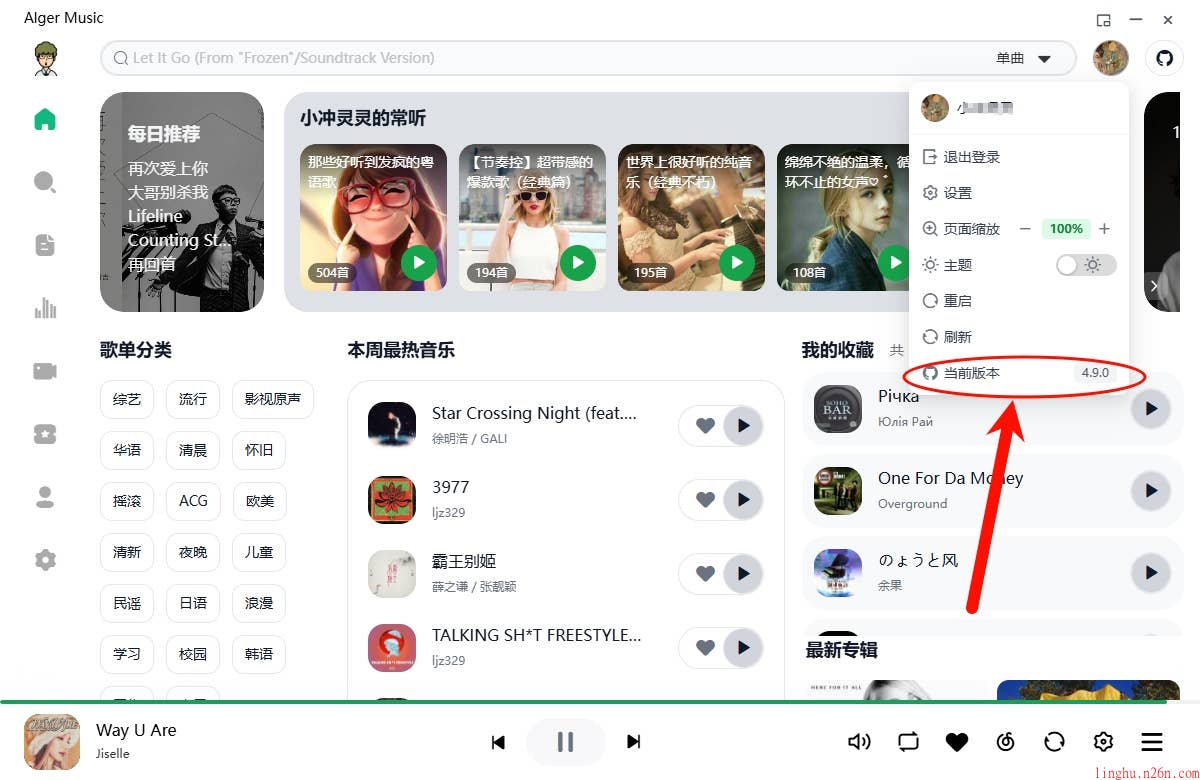
第三方音乐播放器-AlgerMusicPlayer v4.9
一个第三方音乐播放器,支持本地服务、桌面歌词、主题切换! 新功能 重新设计pc端歌词页面Mini播放栏 添加清除歌曲自定义解析功能 添加Cookie登录功能及自动获取等相关管...
发布时间:2025-09-26分类: 软件下载 浏览:79评论:0
-

Nano Banana 提示词(也可用于豆包)
第四组 Nano Banana 提示词(也可用于豆包) 不过授人以鱼不如授人以渔;在今天大模型普遍具备的语义理解能力基础上,所有绘图和改图 AI 的提示词设计思路都差不多: &b...
发布时间:2025-09-24分类: 教学教程 浏览:80评论:0
-

Nano Banana 提示词(豆包同样可用)
今天的模特依然是大明星蒂法·洛克哈特(Tifa Lockheart)。Nano Banana 能够在没有任何提示的情况下识别出她,让我觉得有点惊讶。另外还可以看出,N...
发布时间:2025-09-24分类: 教学教程 浏览:73评论:0
-
![伊甸 (2025) 蓝光原盘REMUX [内封简繁+简英双语字幕] 豆瓣 7.0 📂 25.94GB](/content/uploadfile/202509/540b1758698380.jpg)
伊甸 (2025) 蓝光原盘REMUX [内封简繁+简英双语字幕] 豆瓣 7.0 📂 25.94GB
剧情简介: 一座资源紧缺的无人岛,三组各怀心思的求生者,毒害、背叛、爆头... 荒岛硬核大逃杀,残酷社达动物园!当粮食枯竭、水源污染、信任崩盘,生存成了唯一的...
发布时间:2025-09-24分类: 其它资源 浏览:73评论:0