导读:使用说明
1.
这个HTML文件创建了一个交互式的太阳系3D模型,展示八大行星围绕太阳运行的状态。
2.
功能特点:
•按住鼠标右键并拖动可以旋转视角
•...
使用说明
- 1.
这个HTML文件创建了一个交互式的太阳系3D模型,展示八大行星围绕太阳运行的状态。
- 2.
功能特点:
- •按住鼠标右键并拖动可以旋转视角
- •使用鼠标滚轮可以缩放视图
- •行星按照不同的速度绕太阳运行
- •地球有月球环绕,土星有光环
- •星空背景增强宇宙感
- 3.
要使用此网页,只需将代码保存为HTML文件并在浏览器中打开即可。
- 4.
注意:此网页需要互联网连接来加载Three.js库。
- 可以复制代码到http://linghu.n26n.com/happy/HTML/这里演示观看!
-
<!DOCTYPE html> <html lang="zh"> <head> <meta charset="UTF-8"> <meta name="viewport" content="width=device-width, initial-scale=1.0"> <title>太阳系八大行星运行模拟(增强版)</title> <style> body { margin: 0; overflow: hidden; background-color: #000; color: white; font-family: Arial, sans-serif; } canvas { display: block; } #info { position: absolute; top: 10px; left: 10px; background-color: rgba(0, 0, 0, 0.7); padding: 10px; border-radius: 5px; max-width: 300px; } #title { position: absolute; top: 50%; left: 50%; transform: translate(-50%, -50%); font-size: 2.5em; text-align: center; background-color: rgba(0, 0, 0, 0.7); padding: 20px; border-radius: 10px; animation: fadeOut 5s forwards; } #speed-control { position: absolute; bottom: 20px; right: 20px; background-color: rgba(0, 0, 0, 0.7); padding: 10px; border-radius: 5px; } #planet-info { position: absolute; top: 50%; right: 20px; transform: translateY(-50%); background-color: rgba(0, 0, 0, 0.7); padding: 20px; border-radius: 10px; max-width: 300px; display: none; } @keyframes fadeOut { 0% { opacity: 1; } 80% { opacity: 1; } 100% { opacity: 0; display: none; } } </style> </head> <body> <div id="info"> <h2>太阳系八大行星</h2> <p>按住鼠标右键拖动可以旋转视角</p> <p>使用滚轮可以缩放</p> <p>鼠标悬停行星查看详细信息</p> </div> <div id="title"> <h1>深邃宇宙中的太阳系</h1> <p>探索我们家园星系的壮丽运行</p> </div> <div id="speed-control"> <label for="speed-slider">旋转速度:</label> <input type="range" id="speed-slider" min="0.1" max="2" step="0.1" value="0.5"> <span id="speed-value">0.5x</span> </div> <div id="planet-info"> <h2 id="planet-name"></h2> <p id="planet-desc"></p> </div> <script src="https://cdn.jsdelivr.net/npm/three@0.132.2/build/three.min.js"></script> <script src="https://cdn.jsdelivr.net/npm/three@0.132.2/examples/js/controls/OrbitControls.js"></script> <script> // 场景设置 const scene = new THREE.Scene(); scene.background = new THREE.Color(0x000000); // 相机设置 const camera = new THREE.PerspectiveCamera(75, window.innerWidth / window.innerHeight, 0.1, 1000); camera.position.set(0, 50, 100); // 渲染器设置 const renderer = new THREE.WebGLRenderer({ antialias: true }); renderer.setSize(window.innerWidth, window.innerHeight); document.body.appendChild(renderer.domElement); // 轨道控制器 const controls = new THREE.OrbitControls(camera, renderer.domElement); controls.enableDamping = true; controls.dampingFactor = 0.05; controls.screenSpacePanning = false; controls.minDistance = 50; controls.maxDistance = 500; // 添加环境光和方向光 const ambientLight = new THREE.AmbientLight(0x404040); scene.add(ambientLight); const directionalLight = new THREE.DirectionalLight(0xffffff, 1); directionalLight.position.set(0, 0, 0); scene.add(directionalLight); // 创建太阳和行星 const sunGeometry = new THREE.SphereGeometry(5, 32, 32); const sunMaterial = new THREE.MeshBasicMaterial({ color: 0xffff00, emissive: 0xffff00, emissiveIntensity: 1 }); const sun = new THREE.Mesh(sunGeometry, sunMaterial); scene.add(sun); // 太阳光晕效果 const sunLight = new THREE.PointLight(0xffff00, 1, 100); sun.add(sunLight); // 行星百科数据 const planetInfoData = { "水星": "水星是太阳系中最小的行星,也是离太阳最近的行星。它的表面布满了陨石坑,没有大气层,昼夜温差极大。", "金星": "金星是太阳系中最热的行星,有着浓厚的大气层,主要由二氧化碳组成。它的自转方向与大多数行星相反。", "地球": "地球是我们居住的行星,是目前已知唯一存在生命的星球。它有一个固态的内核和液态的外核,产生了保护性的磁场。", "火星": "火星被称为红色行星,表面有大量的氧化铁。它是太阳系中与地球最相似的行星,有季节变化和极地冰冠。", "木星": "木星是太阳系中最大的行星,是一个气态巨行星。它有着著名的大红斑风暴,已经持续了至少400年。", "土星": "土星以其壮观的环系统而闻名,主要由冰和岩石碎片组成。它也是一个气态巨行星,密度比水还低。", "天王星": "天王星是一个冰巨星,自转轴几乎与轨道平面平行,看起来像是侧着旋转。它的大气层主要含有氢和氦。", "海王星": "海王星是太阳系中最远的行星,有着强烈的风暴系统。它是通过数学预测而非直接观测发现的第一颗行星。" }; // 行星数据 const planets = [ { name: "水星", color: 0xaaaaaa, radius: 0.4, distance: 15, speed: 0.004 }, { name: "金星", color: 0xffcc99, radius: 0.6, distance: 25, speed: 0.0015 }, { name: "地球", color: 0x1a66ff, radius: 0.6, distance: 35, speed: 0.001 }, { name: "火星", color: 0xff3300, radius: 0.5, distance: 45, speed: 0.0008 }, { name: "木星", color: 0xff9966, radius: 1.4, distance: 65, speed: 0.0004 }, { name: "土星", color: 0xcc9900, radius: 1.2, distance: 85, speed: 0.0002 }, { name: "天王星", color: 0x66ccff, radius: 0.9, distance: 105, speed: 0.0001 }, { name: "海王星", color: 0x3366ff, radius: 0.8, distance: 125, speed: 0.00006 } ]; // 创建行星 const planetMeshes = []; const planetOrbits = []; let hoveredPlanet = null; let speedFactor = 0.5; planets.forEach((planet, index) => { // 行星 const geometry = new THREE.SphereGeometry(planet.radius, 32, 32); const material = new THREE.MeshPhongMaterial({ color: planet.color, emissive: planet.color, emissiveIntensity: 0.1 }); const mesh = new THREE.Mesh(geometry, material); mesh.position.x = planet.distance; mesh.userData.name = planet.name; planetMeshes.push({ mesh, planet }); // 轨道 const orbitGeometry = new THREE.RingGeometry(planet.distance - 0.1, planet.distance + 0.1, 64); const orbitMaterial = new THREE.MeshBasicMaterial({ color: 0x333333, side: THREE.DoubleSide, transparent: true, opacity: 0.3 }); const orbit = new THREE.Mesh(orbitGeometry, orbitMaterial); orbit.rotation.x = Math.PI / 2; planetOrbits.push(orbit); scene.add(mesh); scene.add(orbit); // 为地球添加月球 if (index === 2) { const moonGeometry = new THREE.SphereGeometry(0.2, 32, 32); const moonMaterial = new THREE.MeshPhongMaterial({ color: 0xcccccc }); const moon = new THREE.Mesh(moonGeometry, moonMaterial); moon.position.x = 2; mesh.add(moon); // 月球动画 function animateMoon() { moon.rotation.y += 0.01; requestAnimationFrame(animateMoon); } animateMoon(); } // 为土星添加光环 if (index === 5) { const ringGeometry = new THREE.RingGeometry(1.5, 2.2, 32); const ringMaterial = new THREE.MeshPhongMaterial({ color: 0xcc9900, side: THREE.DoubleSide }); const ring = new THREE.Mesh(ringGeometry, ringMaterial); ring.rotation.x = Math.PI / 2; ring.rotation.z = Math.PI / 10; mesh.add(ring); } }); // 添加星空背景 const starGeometry = new THREE.BufferGeometry(); const starMaterial = new THREE.PointsMaterial({ color: 0xffffff, size: 0.1, transparent: true, opacity: 0.8 }); const starVertices = []; for (let i = 0; i < 5000; i++) { const x = (Math.random() - 0.5) * 2000; const y = (Math.random() - 0.5) * 2000; const z = (Math.random() - 0.5) * 2000; starVertices.push(x, y, z); } starGeometry.setAttribute('position', new THREE.Float32BufferAttribute(starVertices, 3)); const stars = new THREE.Points(starGeometry, starMaterial); scene.add(stars); // 鼠标交互 const raycaster = new THREE.Raycaster(); const mouse = new THREE.Vector2(); function onMouseMove(event) { // 计算鼠标在归一化设备坐标中的位置 mouse.x = (event.clientX / window.innerWidth) * 2 - 1; mouse.y = -(event.clientY / window.innerHeight) * 2 + 1; // 更新射线投射器 raycaster.setFromCamera(mouse, camera); // 计算与行星的交点 const intersects = raycaster.intersectObjects(planetMeshes.map(p => p.mesh)); if (intersects.length > 0) { const planet = intersects[0].object; if (planet.userData.name !== hoveredPlanet) { hoveredPlanet = planet.userData.name; showPlanetInfo(planet.userData.name); } } else { if (hoveredPlanet !== null) { hoveredPlanet = null; hidePlanetInfo(); } } } function showPlanetInfo(name) { document.getElementById('planet-name').textContent = name; document.getElementById('planet-desc').textContent = planetInfoData[name]; document.getElementById('planet-info').style.display = 'block'; } function hidePlanetInfo() { document.getElementById('planet-info').style.display = 'none'; } window.addEventListener('mousemove', onMouseMove, false); // 速度控制 const speedSlider = document.getElementById('speed-slider'); const speedValue = document.getElementById('speed-value'); speedSlider.addEventListener('input', function() { speedFactor = parseFloat(this.value); speedValue.textContent = this.value + 'x'; }); // 动画循环 function animate() { requestAnimationFrame(animate); // 旋转太阳 sun.rotation.y += 0.005 * speedFactor; // 行星运动 planetMeshes.forEach((obj, index) => { if (hoveredPlanet !== obj.mesh.userData.name) { const angle = Date.now() * obj.planet.speed * speedFactor; obj.mesh.position.x = Math.cos(angle) * obj.planet.distance; obj.mesh.position.z = Math.sin(angle) * obj.planet.distance; obj.mesh.rotation.y += 0.01 * speedFactor; } }); controls.update(); renderer.render(scene, camera); } // 窗口大小调整 window.addEventListener('resize', () => { camera.aspect = window.innerWidth / window.innerHeight; camera.updateProjectionMatrix(); renderer.setSize(window.innerWidth, window.innerHeight); }); animate(); </script> </body> </html>
×
如果觉得文章对您有用,请随意打赏。
您的支持是我们继续创作的动力!

微信扫一扫

支付宝扫一扫
手机扫码阅读
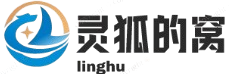

发表评论: