导读:emlog pro 插入下载链接管理模块
一、模块概述
本模块是本站长使用 EMLOG 博客系统文章编辑页面中独立的「插入下载链接」功能组件,支持多网盘链接解析、自动填充、Mar...
emlog pro 插入下载链接管理模块
一、模块概述
二、核心功能清单
前台显示效果如下:
老版本后台文章发布页显示效果:
新版本版本后台文章发布页显示效果:【需要新版本代码可留言】
前台显示源码:打开模板文件,找到类似这样的代码:
<div class="tx-text f-16 mb15" style="position: relative;">
<?= make_clickable($log_content) ?>
<?php doAction('log_related', $logData) ?>
</div>替换为下面代码
<div class="tx-text f-16 mb15" style="position: relative;">
<?php
// 1. 原有逻辑:过滤网盘链接并渲染普通内容(保留不变)
$filtered_content = preg_replace(
'/\[(百度网盘|蓝奏云盘|天翼网盘|阿里云盘|夸克网盘|迅雷云盘|123网盘|其他下载)链接\]\((.*?)\)(?:\s*提取码:\s*([^\s<]+))?(?:\s*备注:\s*([^<\n]+))?/i',
'',
$log_content
);
echo make_clickable($filtered_content);
doAction('log_related', $logData);
// 2. 关键:调用独立的网盘链接渲染文件(路径需根据实际目录调整)
// 传递必要参数:$log_content(提取链接)、$BLOG_URL(背景图路径)、$logid(标签函数用)
$BLOG_URL = BLOG_URL; // 原页面的BLOG_URL常量转为变量,供独立文件使用
include 'render_download_links.php'; // 若文件在子目录,需写全路径,如:include './view/render_download_links.php';
?>
</div>新建render_download_links.php文件,放在同目录下。代码如下:
<?php
/**
* 独立的网盘链接渲染文件
* 接收参数:$log_content(文章内容,用于提取网盘链接)、$BLOG_URL(博客根URL,用于背景图)
*/
if (!defined('EMLOG_ROOT')) { // 防止直接访问该文件
exit('error!');
}
// 1. 网盘链接提取与渲染核心逻辑
?>
<!-- 网盘下载链接区域 -->
<div class="download-links-container" style="
margin: 30px 0;
padding: 20px;
background: #f8f9fa;
border-radius: 8px;
box-shadow: 0 2px 10px rgba(0,0,0,0.05);
">
<h3 style="
margin-top: 0;
margin-bottom: 20px;
padding-bottom: 10px;
border-bottom: 1px solid #eee;
font-size: 18px;
color: #333;
">资源下载</h3>
<div class="download-buttons" style="
display: flex;
flex-wrap: wrap;
gap: 15px;
">
<?php
// 提取文章中的网盘链接(支持多平台+提取码+备注)
preg_match_all(
'/\[(百度网盘|蓝奏云盘|天翼网盘|阿里云盘|夸克网盘|迅雷云盘|123网盘|其他下载)链接\]\((.*?)\)(?:\s*提取码:\s*([^\s<]+))?(?:\s*备注:\s*([^<\n]+))?/i',
$log_content,
$matches,
PREG_SET_ORDER
);
if (!empty($matches)) {
foreach ($matches as $match) {
$platform = $match[1];
$url = $match[2];
$code = isset($match[3]) ? trim($match[3]) : '';
$note = isset($match[4]) ? trim($match[4]) : '';
// 根据平台设置按钮样式(颜色+图标)
$styleConfig = [
'百度网盘' => ['color' => '#3385ff', 'icon' => 'fa-cloud-download'],
'蓝奏云盘' => ['color' => '#1e88e5', 'icon' => 'fa-link'],
'天翼网盘' => ['color' => '#ff5722', 'icon' => 'fa-bolt'],
'阿里云盘' => ['color' => '#00bcd4', 'icon' => 'fa-hdd-o'],
'夸克网盘' => ['color' => '#FF6D00', 'icon' => 'fa-rocket'],
'迅雷云盘' => ['color' => '#FF5722', 'icon' => 'fa-bolt'],
'123网盘' => ['color' => '#4CAF50', 'icon' => 'fa-hdd-o'],
'其他下载' => ['color' => '#9c27b0', 'icon' => 'fa-download'],
];
$btnColor = $styleConfig[$platform]['color'];
$btnIcon = $styleConfig[$platform]['icon'];
// 渲染下载按钮
echo '<div class="download-button" style="
flex: 1;
min-width: 200px;
max-width: 100%;
">
<a href="'.htmlspecialchars($url).'" target="_blank" rel="nofollow" style="
display: block;
padding: 12px 20px;
background: '.$btnColor.';
color: white;
text-decoration: none;
border-radius: 6px;
text-align: center;
transition: all 0.3s;
box-shadow: 0 2px 5px rgba(0,0,0,0.1);
" onmouseover="this.style.transform=\'translateY(-2px)\'; this.style.boxShadow=\'0 4px 8px rgba(0,0,0,0.15)\'"
onmouseout="this.style.transform=\'none\'; this.style.boxShadow=\'0 2px 5px rgba(0,0,0,0.1)\'">
<i class="fa '.$btnIcon.'" style="margin-right: 8px;"></i>
'.htmlspecialchars($platform).'
</a>';
// 渲染备注(去除HTML标签,防止注入)
if ($note) {
$cleanNote = strip_tags($note);
echo '<div class="download-note" style="
margin-top: 8px;
padding: 8px;
background: #fff;
border-radius: 4px;
text-align: center;
border: 1px dashed #ddd;
font-size: 14px;
color: #666;
">
<i class="fa fa-info-circle" style="margin-right: 5px;"></i>
'.htmlspecialchars($cleanNote).'
</div>';
}
// 渲染提取码+复制按钮
if ($code) {
echo '<div class="download-code" style="
margin-top: 8px;
padding: 8px;
background: #fff;
border-radius: 4px;
text-align: center;
border: 1px dashed #ddd;
font-size: 14px;
">
<span style="color: #666;">提取码:</span>
<span style="
font-weight: bold;
color: '.$btnColor.';
letter-spacing: 2px;
">'.htmlspecialchars($code).'</span>
<button onclick="copyToClipboard(\''.htmlspecialchars($code, ENT_QUOTES).'\')" style="
margin-left: 8px;
padding: 2px 6px;
background: transparent;
border: 1px solid '.$btnColor.';
border-radius: 3px;
color: '.$btnColor.';
font-size: 12px;
cursor: pointer;
">复制</button>
</div>';
}
echo '</div>';
}
} else {
echo '<p style="color: #666; text-align: center;">暂无下载资源</p>';
}
?>
</div>
</div>
<!-- 复制功能脚本(独立文件内自带,避免重复引入) -->
<script>
function copyToClipboard(text) {
var input = document.createElement('input');
input.value = text;
document.body.appendChild(input);
input.select();
document.execCommand('copy'); // 兼容大部分浏览器,若需更优方案可替换为Clipboard API
document.body.removeChild(input);
// 复制成功提示
var msg = document.createElement('div');
msg.textContent = '已复制:' + text;
msg.style.cssText = `
position: fixed;
bottom: 20px;
right: 20px;
padding: 10px 15px;
background: #4CAF50;
color: white;
border-radius: 4px;
z-index: 9999;
`;
document.body.appendChild(msg);
// 2秒后移除提示
setTimeout(() => document.body.removeChild(msg), 2000);
}
</script>
<!-- 标签容器背景图样式(若原页面需要,可保留在此;若仅页面用,可移回原文件) -->
<div class="tag-container" style="
position: relative;
padding: 25px 15px;
margin: 20px 0;
min-height: 120px;
overflow: hidden;
">
<div class="tag-bg-image" style="
position: absolute;
top: 0;
right: 0;
width: 50%;
height: 100%;
background: url('<?php echo $BLOG_URL; ?>content/uploadfile/bg-decoration.png') right center/contain no-repeat;
opacity: 0.5;
z-index: 0;
transition: opacity 0.3s ease;
"></div>
<div style="position: relative; z-index: 1; width: 50%;">
<?php blog_tag($logid) ?> <!-- 标签函数若依赖原页面变量,需确保$logid已传递 -->
</div>
</div>
<style>
/* 标签容器悬停效果 */
.tag-container:hover .tag-bg-image {
opacity: 1 !important;
}
</style>后台源码:1.
插入位置:找到标题输入框的HTML代码,它通常是一个<input type="text">元素,类名为form-control,ID为title。
<div style="display: flex; align-items: center; gap: 8px;">
<input type="text" name="title" id="title" value="<?= $title ?>" class="form-control" maxlength="512" placeholder="标题" autofocus required />
<!-- 添加下载链接按钮 -->
<button type="button" class="btn btn-sm btn-primary" data-toggle="modal" data-target="#downloadLinksModal">插入下载链接</button>
</div>
<!-- 下载链接模态框 -->
<div class="modal fade" id="downloadLinksModal" tabindex="-1" role="dialog" aria-labelledby="downloadLinksModalLabel">
<div class="modal-dialog modal-lg" role="document">
<div class="modal-content">
<div class="modal-header">
<h5 class="modal-title" id="downloadLinksModalLabel">插入下载链接</h5>
<button type="button" class="close" data-dismiss="modal" aria-label="Close">
<span aria-hidden="true">×</span>
</button>
</div>
<div class="modal-body">
<form id="downloadLinksForm">
<!-- 百度网盘 -->
<div class="form-group">
<div class="d-flex align-items-center mb-2">
<i class="fa fa-cloud mr-2" style="color: #3385ff; font-size: 1.2rem;"></i>
<h6 class="mb-0" style="color: #3385ff;">百度网盘</h6>
</div>
<div class="row">
<div class="col-md-4">
<input type="text" class="form-control mb-2" id="baidu_link" placeholder="链接">
</div>
<div class="col-md-3">
<input type="text" class="form-control mb-2" id="baidu_code" placeholder="提取码">
</div>
<div class="col-md-5">
<input type="text" class="form-control mb-2" id="baidu_note" placeholder="备注(选填)">
</div>
</div>
</div>
<!-- 蓝奏云盘 -->
<div class="form-group">
<div class="d-flex align-items-center mb-2">
<i class="fa fa-link mr-2" style="color: #1e88e5; font-size: 1.2rem;"></i>
<h6 class="mb-0" style="color: #1e88e5;">蓝奏云盘</h6>
</div>
<div class="row">
<div class="col-md-4">
<input type="text" class="form-control mb-2" id="lanzou_link" placeholder="链接">
</div>
<div class="col-md-3">
<input type="text" class="form-control mb-2" id="lanzou_code" placeholder="密码">
</div>
<div class="col-md-5">
<input type="text" class="form-control mb-2" id="lanzou_note" placeholder="备注(选填)">
</div>
</div>
</div>
<!-- 天翼网盘 -->
<div class="form-group">
<div class="d-flex align-items-center mb-2">
<i class="fa fa-bolt mr-2" style="color: #ff5722; font-size: 1.2rem;"></i>
<h6 class="mb-0" style="color: #ff5722;">天翼网盘</h6>
</div>
<div class="row">
<div class="col-md-4">
<input type="text" class="form-control mb-2" id="tianyi_link" placeholder="链接">
</div>
<div class="col-md-3">
<input type="text" class="form-control mb-2" id="tianyi_code" placeholder="提取码">
</div>
<div class="col-md-5">
<input type="text" class="form-control mb-2" id="tianyi_note" placeholder="备注(选填)">
</div>
</div>
</div>
<!-- 阿里云盘 -->
<div class="form-group">
<div class="d-flex align-items-center mb-2">
<i class="fa fa-hdd-o mr-2" style="color: #00bcd4; font-size: 1.2rem;"></i>
<h6 class="mb-0" style="color: #00bcd4;">阿里云盘</h6>
</div>
<div class="row">
<div class="col-md-4">
<input type="text" class="form-control mb-2" id="aliyun_link" placeholder="链接">
</div>
<div class="col-md-3">
<input type="text" class="form-control mb-2" id="aliyun_code" placeholder="提取码">
</div>
<div class="col-md-5">
<input type="text" class="form-control mb-2" id="aliyun_note" placeholder="备注(选填)">
</div>
</div>
</div>
<!-- 夸克网盘 -->
<div class="form-group">
<div class="d-flex align-items-center mb-2">
<i class="fa fa-rocket mr-2" style="color: #FF6D00; font-size: 1.2rem;"></i>
<h6 class="mb-0" style="color: #FF6D00;">夸克网盘</h6>
</div>
<div class="row">
<div class="col-md-4">
<input type="text" class="form-control mb-2" id="quark_link" placeholder="链接">
</div>
<div class="col-md-3">
<input type="text" class="form-control mb-2" id="quark_code" placeholder="提取码">
</div>
<div class="col-md-5">
<input type="text" class="form-control mb-2" id="quark_note" placeholder="备注(选填)">
</div>
</div>
</div>
<!-- 迅雷云盘 -->
<div class="form-group">
<div class="d-flex align-items-center mb-2">
<i class="fa fa-bolt mr-2" style="color: #FF5722; font-size: 1.2rem;"></i>
<h6 class="mb-0" style="color: #FF5722;">迅雷云盘</h6>
</div>
<div class="row">
<div class="col-md-4">
<input type="text" class="form-control mb-2" id="xunlei_link" placeholder="链接">
</div>
<div class="col-md-3">
<input type="text" class="form-control mb-2" id="xunlei_code" placeholder="提取码">
</div>
<div class="col-md-5">
<input type="text" class="form-control mb-2" id="xunlei_note" placeholder="备注(选填)">
</div>
</div>
</div>
<!-- 其他下载 -->
<div class="form-group">
<div class="d-flex align-items-center mb-2">
<i class="fa fa-download mr-2" style="color: #9c27b0; font-size: 1.2rem;"></i>
<h6 class="mb-0" style="color: #9c27b0;">其他下载</h6>
</div>
<div class="row">
<div class="col-md-4">
<input type="text" class="form-control mb-2" id="other_link" placeholder="链接">
</div>
<div class="col-md-3">
<input type="text" class="form-control mb-2" id="other_code" placeholder="密码">
</div>
<div class="col-md-5">
<input type="text" class="form-control mb-2" id="other_note" placeholder="备注(选填)">
</div>
</div>
</div>
</form>
</div>
<div class="modal-footer">
<button type="button" class="btn btn-secondary" data-dismiss="modal">关闭</button>
<button type="button" class="btn btn-primary" onclick="insertAllDownloadLinks()">插入所有已填写的链接</button>
</div>
</div>
</div>
</div>
<script>
// 插入单个下载链接到编辑器
function insertDownloadLink(type) {
let link, code, note, prefix;
switch(type) {
case 'baidu':
link = $('#baidu_link').val();
code = $('#baidu_code').val();
note = $('#baidu_note').val();
prefix = '百度网盘';
break;
case 'lanzou':
link = $('#lanzou_link').val();
code = $('#lanzou_code').val();
note = $('#lanzou_note').val();
prefix = '蓝奏云盘';
break;
case 'tianyi':
link = $('#tianyi_link').val();
code = $('#tianyi_code').val();
note = $('#tianyi_note').val();
prefix = '天翼网盘';
break;
case 'aliyun':
link = $('#aliyun_link').val();
code = $('#aliyun_code').val();
note = $('#aliyun_note').val();
prefix = '阿里云盘';
break;
case 'quark':
link = $('#quark_link').val();
code = $('#quark_code').val();
note = $('#quark_note').val();
prefix = '夸克网盘';
break;
case 'xunlei':
link = $('#xunlei_link').val();
code = $('#xunlei_code').val();
note = $('#xunlei_note').val();
prefix = '迅雷云盘';
break;
case 'other':
link = $('#other_link').val();
code = $('#other_code').val();
note = $('#other_note').val();
prefix = '其他下载';
break;
}
if (!link) {
alert('请输入链接地址');
return;
}
return formatDownloadLink(prefix, link, code, note);
}
// 格式化下载链接
function formatDownloadLink(prefix, link, code, note) {
let markdownText = `[${prefix}链接](${link})`;
if (code) {
markdownText += ` 提取码: ${code}`;
}
if (note) {
markdownText += ` 备注: ${note}`;
}
return markdownText;
}
// 插入所有已填写的下载链接
function insertAllDownloadLinks() {
let allLinks = [];
const platforms = ['baidu', 'lanzou', 'tianyi', 'aliyun', 'quark', 'xunlei', 'other'];
// 收集所有已填写的链接
platforms.forEach(platform => {
const link = $(`#${platform}_link`).val();
if (link) {
const code = $(`#${platform}_code`).val();
const note = $(`#${platform}_note`).val();
let prefix;
switch(platform) {
case 'baidu': prefix = '百度网盘'; break;
case 'lanzou': prefix = '蓝奏云盘'; break;
case 'tianyi': prefix = '天翼网盘'; break;
case 'aliyun': prefix = '阿里云盘'; break;
case 'quark': prefix = '夸克网盘'; break;
case 'xunlei': prefix = '迅雷云盘'; break;
case 'other': prefix = '其他下载'; break;
}
allLinks.push(formatDownloadLink(prefix, link, code, note));
}
});
if (allLinks.length === 0) {
alert('请至少填写一个网盘的链接');
return;
}
// 插入到编辑器
const markdownText = allLinks.join('\n\n');
if (typeof Editor !== 'undefined' && Editor.insertValue) {
Editor.insertValue(markdownText);
} else {
// 备用方法,直接插入到textarea
let textarea = $("textarea[name=logcontent]");
let currentVal = textarea.val();
textarea.val(currentVal + '\n\n' + markdownText + '\n');
}
// 关闭模态框
$('#downloadLinksModal').modal('hide');
// 清空表单
$('#downloadLinksForm')[0].reset();
}
</script>以上代码也可以存为另一文件,命名为download-link-insert.php,引入代码:
<?php include 'download-link-insert.php'; ?>×
如果觉得文章对您有用,请随意打赏。
您的支持是我们继续创作的动力!

微信扫一扫

支付宝扫一扫
手机扫码阅读
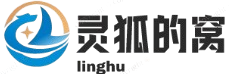
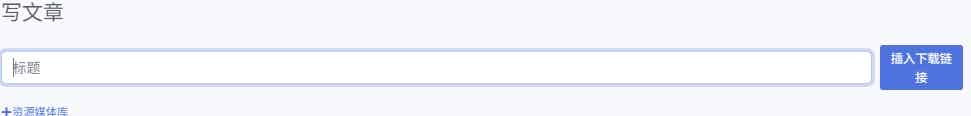




发表评论: