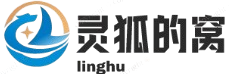当前位置:首页
> 标签:网页版
网页版
-

一款经典的网页版音乐播放器!
一个美观大气的本地音乐播放器网页代码,具有经典易用的操作界面。 功能特点 美观大气的界面设计: 渐变标题栏 圆角卡片设计 现代化的阴影效果 响应式布局,适配不...
发布时间:2025-04-03分类: 浏览:99评论:0
-

Windows 12 网页版
本项目作者:谭景元(tjy-gitnub) 本项目链接:https://github.com/tjy-gitnub/win12 在线体验 Windows 12 网页版,在线体验 ...
发布时间:2024-05-16分类: 浏览:461评论:0
已经看完了